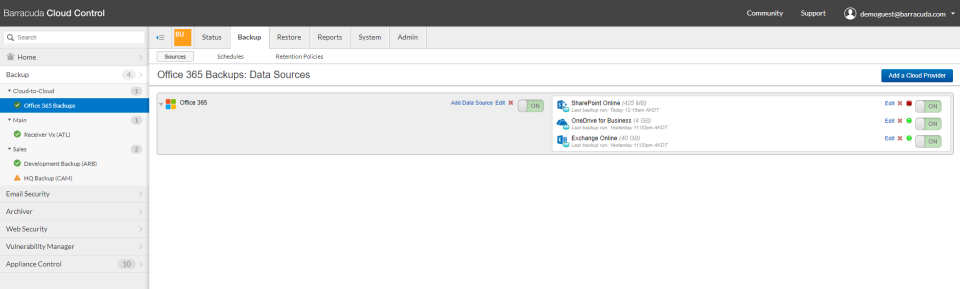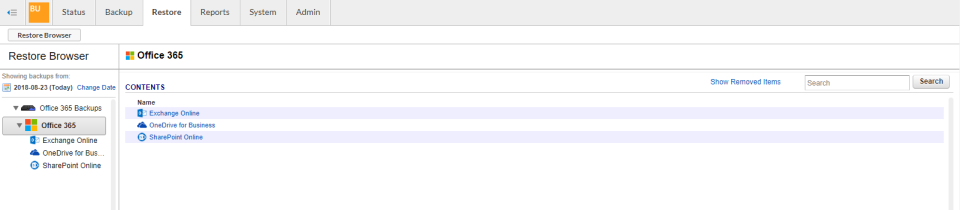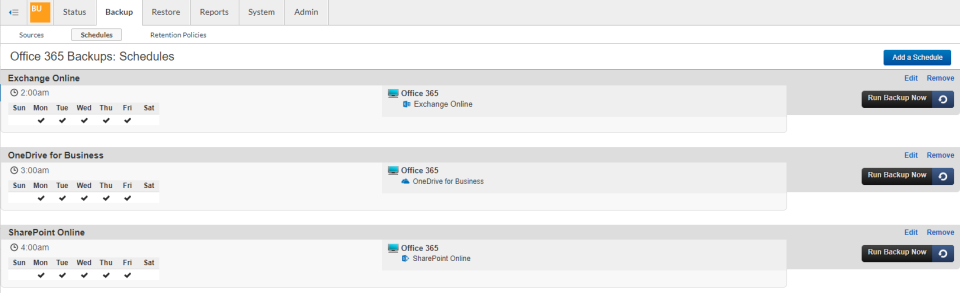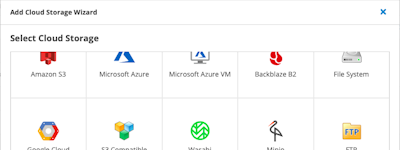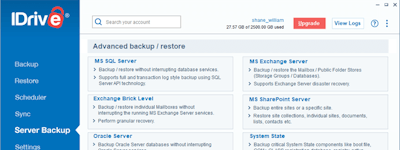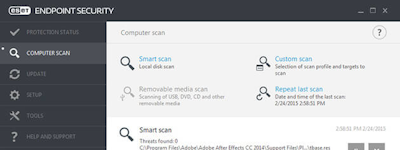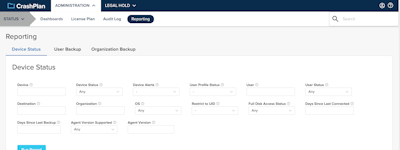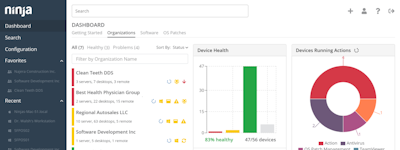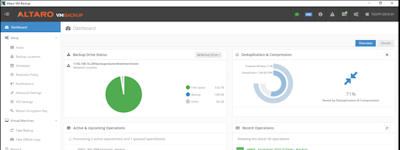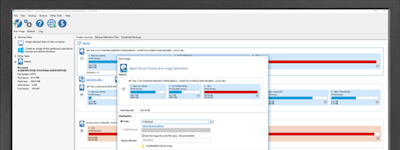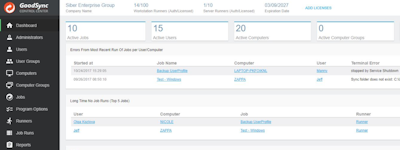17 years helping Israeli businesses
choose better software
Barracuda Cloud-to-Cloud Backup
What Is Barracuda Cloud-to-Cloud Backup?
Barracuda's Cloud-to-Cloud offers secure, easy-to-use SaaS backup for your Entra ID and Microsoft 365 data, including Teams, Exchange Online, SharePoint, and OneDrive including OneNote. Find and restore your important Microsoft 365 data quickly and easily even in the event of ransomware or other cyberthreats. Cloud-to-Cloud Backup’s all-inclusive licensing and SaaS deployment makes management simple and secure. Get started today – you can go from sign up to starting your first backup in just five minutes.
Who Uses Barracuda Cloud-to-Cloud Backup?
Data backup solution for all businesses which helps with malware and spam protection, data loss and theft prevention, and discovering threats.
Not sure about Barracuda Cloud-to-Cloud Backup?
Compare with a popular alternative

Barracuda Cloud-to-Cloud Backup
Reviews of Barracuda Cloud-to-Cloud Backup

Cloud-2-Cloud backup - do you know your email restoration weak points?
Comments: Love this solution as many don't understand the implication of the default Office 365 backups. Office 365 only backs up deleted items for 30 days. Anything going unnoticed after 30 days is gone, unrecoverable. If a user deletes an email and / or quits but it isn't noticed for a month, it is gone. Cloud-to-cloud backup makes it easy to restore not just an email, but a folder, mailbox, etc.
Pros:
Provides comprehensive backup of all mailboxes as well as cloud hosted systems like OneDrive, SharePoint, and Teams.
Cons:
Limited to using a licensed mailbox. Have to pay for software as well as a mailbox license (albeit small cost) in addition.
Barracuda Cloud-to-Cloud Backup
Pros:
The good thing about this software the job or task scheduling is accurate and the data restoring is nice.
Cons:
I used this software while i was working with Movenpick hotel, it was not too much good experience. during the setup and configuration steps !.
OK backup for GSuite or Office 365
Comments: We use this product to backup about 400 mailboxes at office 365
Pros:
This is one of the best backup application currently available for Office 365 backup that we have tested. Product is getting better but is not fully mature yet. This software allows for unlimited retention. Will backup email, sharepoint, one-drive. Product takes some time to get used to, but after you spend some time with support and know how to use it it does work OK.
Cons:
Backup/restores are slow to/from office 365.